4.2. Android Malware Detection¶
Machine Learning (ML) systems are nowadays being extensively used as the core components of many systems, including malware detectors. Despite the impressive performances reported by such systems on benchmark datasets, the problem of detection in the wild is still far from being solved. In fact, many of these algorithms were not designed to cope with Adversarial Examples.
In this tutorial, we show how to use SecML to build, explain, attack and evaluate the security of a malware detector for Android applications, based on a linear Support Vector Machine (SVM), a common choice for this task given its performance and the interpretability of its decisions.
[1]:
%%capture --no-stderr --no-display
# NBVAL_IGNORE_OUTPUT
try:
import secml
except ImportError:
%pip install git+https://gitlab.com/secml/secml
We start by loading a toy dataset of Android applications, named DrebinRed, consisting of 12,000 benign and 550 malicious samples extracted from the Drebin dataset:
[arp2014drebin] Arp, Daniel, et al. “Drebin: Effective and explainable detection of android malware in your pocket.” NDSS. Vol. 14. 2014.
See https://www.sec.cs.tu-bs.de/~danarp/drebin/ to obtain the full version.
[2]:
# NBVAL_IGNORE_OUTPUT
import re
import secml
from secml import settings
from secml.utils import fm
from secml.utils.download_utils import dl_file_gitlab
repo_url = 'https://gitlab.com/secml/secml-zoo'
file_name = 'drebin-reduced.tar.gz'
file_path = 'datasets/DrebinRed/' + file_name
output_dir = fm.join(settings.SECML_DS_DIR, 'drebin-red')
md5_digest = 'ecf87ddedf614dd53b89285c29cf1caf'
ds_path = fm.join(output_dir, file_name)
# The following tries to get the correct dataset for the current library version
if not fm.file_exist(ds_path):
try:
# Try downloading from the branch corresponding to current version
min_version = re.search(r'^\d+.\d+', secml.__version__).group(0)
dl_file_gitlab(repo_url, file_path, output_dir,
branch='v' + min_version, md5_digest=md5_digest)
except Exception as e: # Try looking into 'master' branch...
dl_file_gitlab(repo_url, file_path, output_dir, md5_digest=md5_digest)
[3]:
from secml.utils import pickle_utils
ds = pickle_utils.load(ds_path)
print("Num. samples: ", ds.num_samples)
n_neg = sum(ds.Y == 0)
n_pos = sum(ds.Y == 1)
print("Num. benign samples: ", n_neg)
print("Num. malicious samples: ", n_pos)
print("Num. features: ", ds.num_features)
Num. samples: 12550
Num. benign samples: 12000
Num. malicious samples: 550
Num. features: 1227080
4.2.1. Training and testing the detector¶
We train the Support Vector Machine classifier on half the dataset, while using the rest for testing. The performance on the task of recognizing benign and malicious applications will be reported by means of the Detection Rate @ 2% False Positive Rate, the F1 score and by plotting the Receiver Operating Characteristic (ROC) curve.
[4]:
from secml.data.splitter import CTrainTestSplit
tr, ts = CTrainTestSplit(6000, random_state=0).split(ds)
from secml.ml.classifiers import CClassifierSVM
clf = CClassifierSVM(C=0.1)
print("Training started...")
clf.fit(tr.X, tr.Y)
print("Training completed!")
Training started...
Training completed!
[5]:
# Classification of test set and computation of performance metrics
y_pred, score_pred = clf.predict(ts.X, return_decision_function=True)
from secml.ml.peval.metrics import CMetricTPRatFPR, CMetricF1, CRoc
fpr_th = 0.02 # 2% False Positive Rate
dr = CMetricTPRatFPR(fpr=fpr_th).performance_score(y_true=ts.Y, score=score_pred[:, 1].ravel())
print("Detection rate @ 2% FPR: {:.2%}".format(dr))
f1 = CMetricF1().performance_score(y_true=ts.Y, y_pred=y_pred)
print("F1 score: {:.2%}".format(f1))
Detection rate @ 2% FPR: 95.04%
F1 score: 89.09%
[6]:
fpr, tpr, _ = CRoc().compute(y_true=ts.Y, score=score_pred[:, 1].ravel())
from secml.figure import CFigure
# Only required for visualization in notebooks
%matplotlib inline
fig = CFigure(height=4, width=6)
fig.sp.plot_roc(fpr, tpr)
fig.sp._sp.axvline(x=2, c='k', linestyle='--', zorder=-1)
fig.sp.xlim(0.5, 20)
fig.sp.ylim(90, 98)
fig.sp.yticks([90, 92, 94, 96, 98])
fig.sp.yticklabels([90, 92, 94, 96, 98])
fig.sp.ylabel(r'Detection Rate $(\%)$')
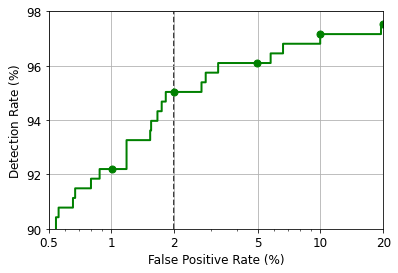
4.2.2. Explaining the decisions¶
In this section of the tutorial, we compute the post-hoc explanations for the trained Android malware detector by analyzing the trained model to understand which components of the applications are more relevant during the decision (classification) phase.
We use the Gradient * Input gradient-based explanation method, which is implemented by the CExplainerGradientInput class. Our algorithm is optimized to run on sparse data, which makes it suitable to be used in this application example.
For each sample, one benign and one malicious, we compute the explanations with respect to the positive (malicious) class and list the top-10 influential features, along with the corresponding relevance (%).
For further reference see:
[melis2018explaining] M. Melis, D. Maiorca, B. Biggio, G. Giacinto and F. Roli, “Explaining Black-box Android Malware Detection,” 2018 26th European Signal Processing Conference (EUSIPCO), Rome, 2018, pp. 524-528.
See also: Explaining Machine Learning.
[7]:
from secml.explanation import CExplainerGradientInput
expl = CExplainerGradientInput(clf)
print("Computing explanations using '{:}'".format(expl.__class__.__name__))
Computing explanations using 'CExplainerGradientInput'
[8]:
# Explanations for a benign sample
i = 137
x, y = ts[i, :].X, ts[i, :].Y
print("Explanations for sample {:} (true class: {:})".format(i, y.item()))
attr = expl.explain(x, y=1)
attr = attr / attr.norm(order=1) # To display values in 0-100
attr_argsort = abs(attr).argsort().ravel()[::-1]
n_plot = 10
for i in attr_argsort[:10]:
print("{:6.2f}\t{:}".format(attr[i].item() * 100, ds.header.feat_desc[i]))
Explanations for sample 137 (true class: 0)
-8.30 req_permissions::android.permission.CALL_PHONE
-6.59 suspicious_calls::android/net/Uri;->toString
5.60 req_permissions::android.permission.INTERNET
-5.39 used_permissions::ACCESS_NETWORK_STATE
-5.08 api_calls::android/media/MediaPlayer;->start
-4.24 used_permissions::VIBRATE
-3.65 intent_filters::android.intent.category.LAUNCHER
-3.56 req_permissions::android.permission.ACCESS_FINE_LOCATION
-3.43 used_permissions::ACCESS_FINE_LOCATION
-2.63 api_calls::android/location/LocationManager;->getLastKnownLocation
[9]:
# Explanations for a malware
i = 138
x, y = ts[i, :].X, ts[i, :].Y
print("Explanations for sample {:} (true class: {:})".format(i, y.item()))
attr = expl.explain(x, y=1)
attr = attr / attr.norm(order=1) # To display values in 0-100
attr_argsort = abs(attr).argsort().ravel()[::-1]
n_plot = 10
for i in attr_argsort[:10]:
print("{:6.2f}\t{:}".format(attr[i].item() * 100, ds.header.feat_desc[i]))
Explanations for sample 138 (true class: 1)
15.18 suspicious_calls::android/telephony/TelephonyManager;->getNetworkOperator
12.55 req_permissions::android.permission.SEND_SMS
8.69 req_permissions::android.permission.READ_SMS
5.83 req_permissions::android.permission.INTERNET
5.58 intent_filters::android.intent.action.BOOT_COMPLETED
-4.41 used_permissions::VIBRATE
3.96 intent_filters::android.intent.category.HOME
-3.80 intent_filters::android.intent.category.LAUNCHER
3.66 receivers::com.google.android.c2dm.C2DMBroadcastReceiver
3.39 req_permissions::android.permission.READ_PHONE_STATE
Looking at the first sample, a benign application, we can observe how the majority of the features have a negative relevance towards the decision, meaning that, for this classifier, are an indication of a benign behavior.
Regarding the second sample, a malicious application, we can observe the opposite, as the majority of the features have a positive relevance value, meaning that, for this classifier, are an indication of a malicious behavior.
We also observe that more than ~50% of the relevance is assigned to only 10 features in both cases. This highlights a known behavior of these classifiers, which tend to assign most of the weight to a small set of features, making them vulnerable to adversarial evasion attacks.
For further reference see:
[demontis2017-tdsc] Demontis, Ambra, et al. “Yes, machine learning can be more secure! a case study on android malware detection.” IEEE Transactions on Dependable and Secure Computing (2017).
4.2.3. Crafting Adversarial Examples¶
We now set up a gradient-based maximum-confidence evasion attack to create adversarial examples against the SVM classifier on which the Android malware detector is based on.
Firstly, we choose the solver parameters. As we are working with boolean features (each can take either 0 or 1 value), we use a line search grid step eta of 1. Then, we choose l1 as the distance, in order to perform a L1-order sparse attack, were only one feature is changed (from 0 to 1 or vice-versa) at each iteration. Finally, as we only want malicious samples to be classified as benign, we set y_target = 0 to perform a targeted attack.
The lower and the upper bound constraints are critical in this application. To create malware able to fool a classifier, an attacker may, in theory, both adding and removing features from the original applications. However, in practice, feature removal is a non-trivial operation that can easily compromise the malicious functionalities of the application and, generally speaking, only be performed for not-manifest components. Feature addition is a safer operation, especially when
the injected features belong to the manifest; for example, adding permissions does not influence any existing application functionality.
Therefore, in this example, to only alow feature addition we set lb = 'x0' and ub = 1. To also allow feature removal, one can set lb = 0.
See also: Evasion Attacks against Machine Learning.
[10]:
# Attack parameters
params = {
"classifier": clf,
"distance": 'l1',
"double_init": False,
"lb": 'x0',
"ub": 1,
"attack_classes": 'all',
"y_target": 0,
"solver_params": {'eta': 1, 'eta_min': 1, 'eta_max': None, 'eps': 1e-4}
}
from secml.adv.attacks.evasion import CAttackEvasionPGDLS
evasion = CAttackEvasionPGDLS(**params)
4.2.4. Security Evaluation¶
To evaluate the robustness of the Android malware detector against increasing number of modified (added) features, SecML provides a way to easily produce a Security Evaluation Curve, by means of the CSecEval class.
The CSecEval instance will run the evasion attack on the classifier using increasing values of the L1-order perturbation eps.
This process should last around 60 seconds, despite working on over 1 million features, using the CAttackEvasionPGDLS attack, as it is optimized to run on sparse data.
[11]:
n_mal = 10
# Attack DS
mal_idx = ts.Y.find(ts.Y == 1)[:n_mal]
adv_ds = ts[mal_idx, :]
# Security evaluation parameters
param_name = 'dmax' # This is the `eps` parameter
dmax_start = 0
dmax = 28
dmax_step = 4
from secml.array import CArray
param_values = CArray.arange(
start=dmax_start, step=dmax_step, stop=dmax + dmax_step)
from secml.adv.seceval import CSecEval
sec_eval = CSecEval(
attack=evasion,
param_name=param_name,
param_values=param_values)
print("Running security evaluation...")
sec_eval.run_sec_eval(adv_ds)
print("Security evaluation completed!")
Running security evaluation...
Security evaluation completed!
[12]:
from secml.figure import CFigure
fig = CFigure(height=5, width=5)
from secml.ml.peval.metrics import CMetricTHatFPR, CMetricTPRatTH
# Get the ROC threshold at which Detection Rate should be computed
th = CMetricTHatFPR(fpr=fpr_th).performance_score(y_true=ts.Y, score=score_pred[:, 1].ravel())
# Convenience function for plotting the Security Evaluation Curve
fig.sp.plot_sec_eval(sec_eval.sec_eval_data, metric=CMetricTPRatTH(th=th),
percentage=True, label='SVM', color='green', marker='o')
fig.sp.ylabel(r'Detection Rate $(\%)$')
fig.sp.xlabel(r"$\varepsilon$")
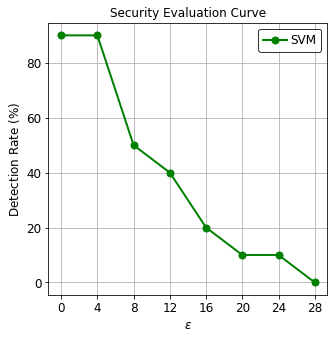
We can see how this malware detector based on the SVM classifier is vulnerable to adversarial attacks and after changing less than 10 features half of the malicious samples are incorrectly classified as benign applications. This known vulnerability has also been highlighted when we listed the top influential features and observed that most of the relevance is given to a very limited set of features.